This instruction show you guide on how to use Launch X431 to perform static DPF regeneration for Mercedes Benz Sprinter 906 2007.And for more DPF projects,please check here:DPF repair projects.

For 906 car model equipped with OM646, OM642 and OM651 with diesel particulate filter, when the vehicle is in limp home mode, the engine control module will turn off all the functions to protect the engine. The fault generated by the parts used during the regeneration control will cause failure to perform the DPF regeneration (such as hot-film air flow sensor, temperature sensor). Other trouble code will cause the boost control or exhaust gas recirculation OFF, which will increase the particulates in the exhaust gas. Because those functions are off, the volume in the particulate filter cannot be calculated correctly, leading to an extremely high level of the particulates. This requires performing DPF regeneration once to ensure the diesel particulate filter can be used again.
Particles trapped in the filter will cause the diesel engine’s exhaust back pressure increase. When the exhaust back pressure reaches 16kPa~20kPa, the performance of the diesel engine starts to deteriorate, the DPF(Diesel Particulate Filter) jams, leading to white smoke and weak acceleration, etc.
So it is important to remove the particles regularly, making the filter recover to its original working state, that is to perform the DPF regeneration.
Attentions:
To perform DPF regeneration, it is required to maintain a high exhaust gas temperature. It is quite difficult to rise the temperature only by running the engine at idle. Please drive the vehicle before performing this function. Stop only when the exhaust gas temperature is much higher than the required,and keep the engine run at idle to prevent the exhaust gas temperature from decreasing rapidly.
During the DPF regeneration, a large amount of smoke may be produced. Do not perform this function in a busy traffic environment to avoid traffic accident!
Extremely hot exhaust gas comes out during the DPF regeneration. Watch out for burning!
What You Need?
Launch X431 pro mini on Obd2tool
Operation guide
1.Select the Sprinter Version V20.63 or above.
2.Select manual selection.
3.Select Sprinter.
4.Select 906/900.
5.Select diesel engine and the corresponding model.
6.Select engine system.
7.Select special function.
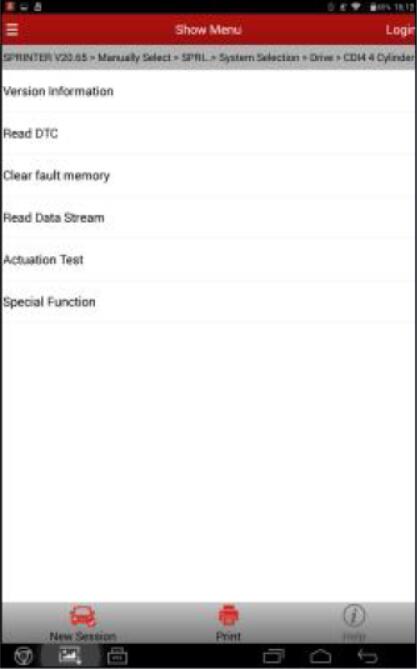
8.Select Diesel Particulate Filter.
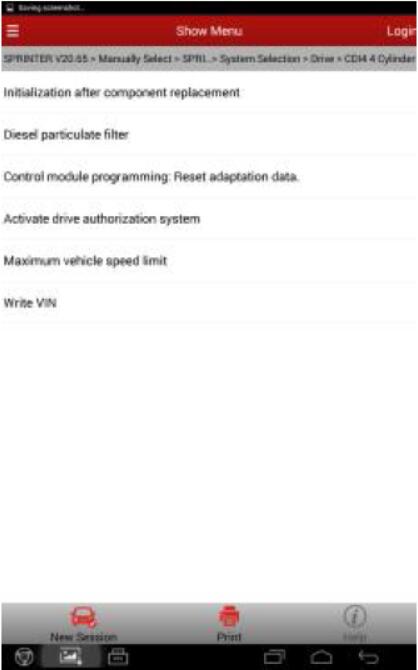
9.Select DPF regeneration during driving.

10.After entering the function, prompt appears. Do close the hood and ensure nobody/nothing around the exhaust pipe.
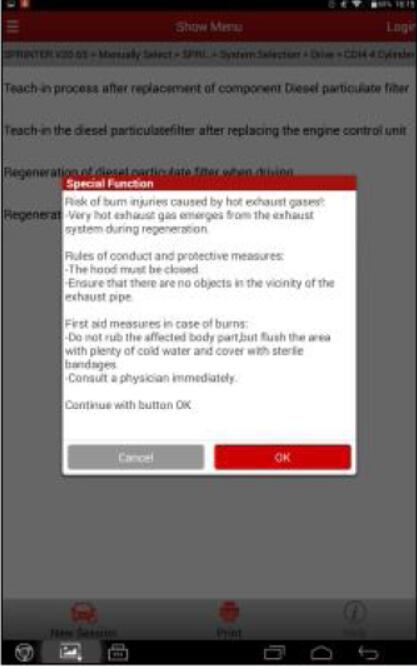
11.Click OK to enter the interface of function preconditions.
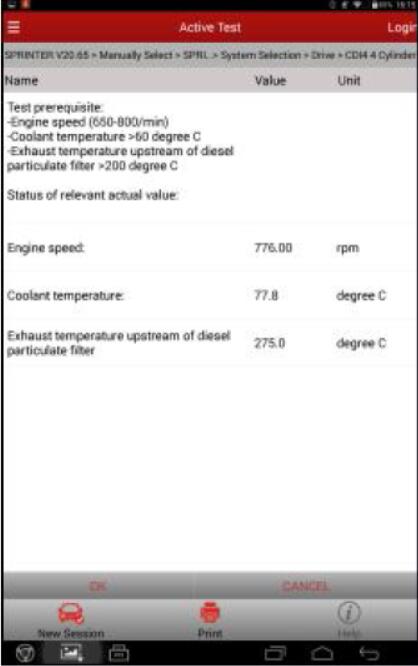
12.Among those preconditions, it is quite difficult for the temperature rising to 200℃(depending on the engine model, some required to 180℃) only by running the engine at idle. If clicked OK without satisfying the temperature requirement, it prompts the following interface.
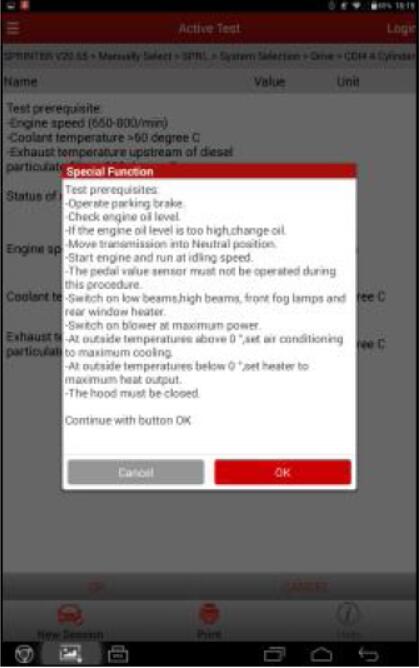
13.Thus, before performing this function or stop at this precondition interface and drive until the exhaust gas temperature is much higher than the required, and keep the engine run at idle to prevent the exhaust gas temperature from decreasing rapidly. Click OK only after satisfying all conditions.
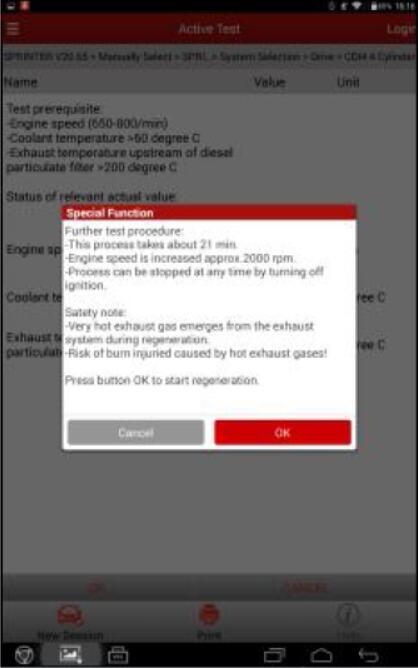
14.Stop the vehicle as prompted and keep the engine run at idle, then click OK to enter the DPF Regeneration.
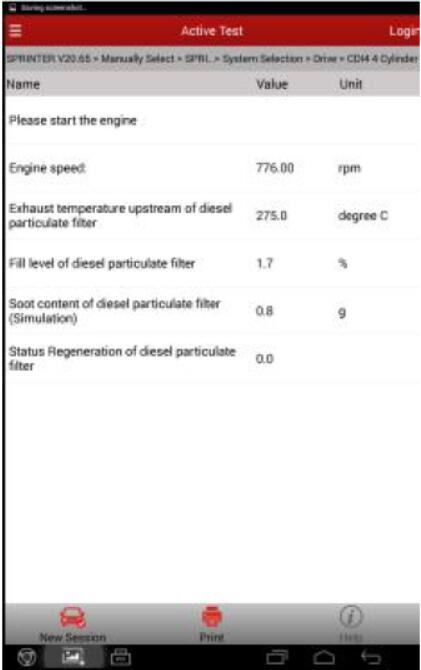
15.During DPF regeneration, the temperature before DPF will automatically increase to a high temperature. For some engine models, it may display the current additive level or carbon content in the DPF, while some others will not display in the interface (depending on the model, not the problem of the software). Both are normal.
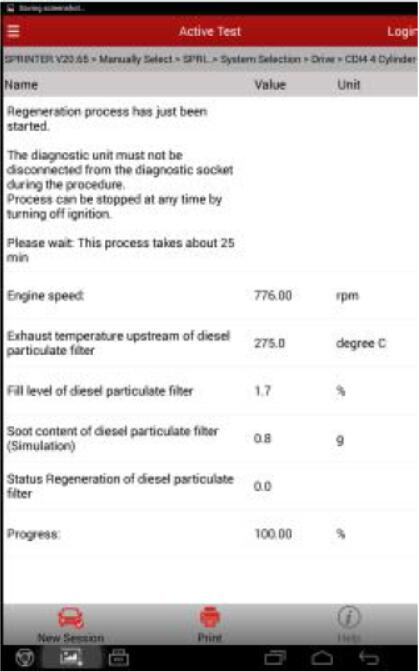
16.During the regeneration, when there are a large number of particles in the DPF, you can easily observe a large amount of smoke coming out of the vehicle exhaust system. Regeneration goes on until the remaining time is ZERO. Now the particles in the DPF are burned. After it ends, enter the following interface.
17.Click OK after confirmation, it prompts the function succeeded.
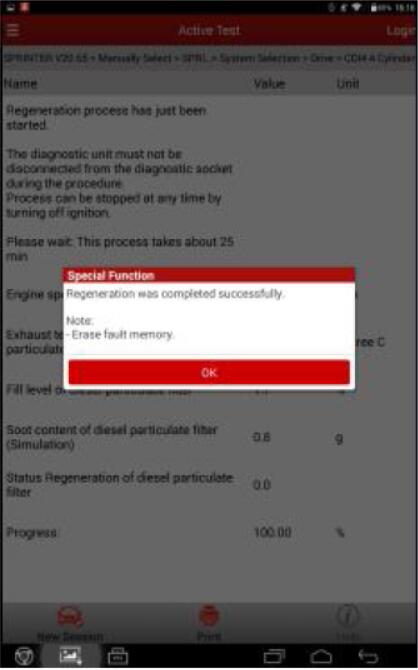
18.If the carbon content displayed in the data stream is still high, check whether there are related sensor DTCs.By now, the particles in the DPF are burned out. The problem of blocking in the DPF is solved. The static DPF regeneration is successfully performed.
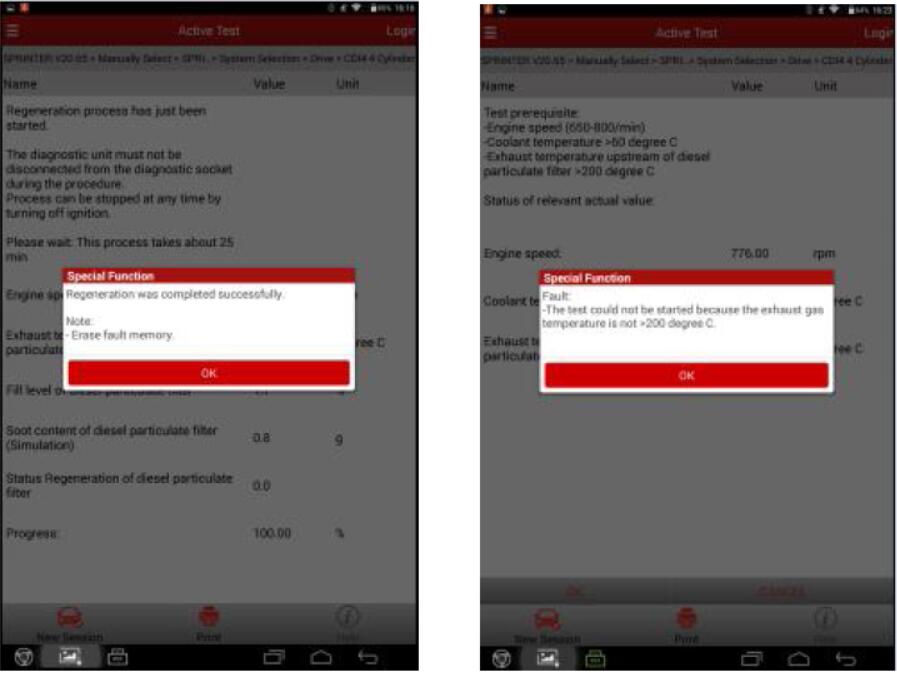
:: برچسبها:
LAUNCH X431 ,
:: بازدید از این مطلب : 175
|
امتیاز مطلب : 0
|
تعداد امتیازدهندگان : 0
|
مجموع امتیاز : 0

