MB SD Connect C4 C5 C6 newest version software is V2020.02.03
Please kindly note :
1.Including Super Engineer Software: DTS monaco V8.14.016 And Vediamo V5.01.01 Support Offline Programming
2.Support Wireless
3.Software Version: V2020.03
HardwareVerison:OS:2.3 CSD:2.11
4.Support Multi-Language: (Default language is English, if you want other languages, please leave message)
English/Bulgarian/Danish/Greek/Spanish/French/Italian/Korean/Polish/Romanuan/Serbo-Croatian/Turkish/Czech/German/Finish/Hyngarian/Japanese/Dutch/Portuguese/Russian/Swedish/Chinese.
5.Support Both Mercedes Benz Cars and Trucks
6.Support Mercedes Benz Cars After Year 2000
7.Support Offline and Online Programming, If You Want to Do Online,you must have an account online. Buy This Online SCN Coding Service
MB Star C4 C5 C6 Softwares list:
- DAS 2020.03: the automatically Diagnosis Assistance System
- Xentry 2020.03: New software released by Bennz Company after 04/2009 by diagnosis new cars.
- WIS net 2019.07:Workshop Information System
Supply the whole view of the wiring diagram in a car, component location diagram and maintenance method. What you do is to enter the chassis number, and then you will get the manufacture data, engine configuration and the car model -all in detail.
- EPC.net 2018.11:Electronic Parts Catalog
- ST Finder:Part Location Finder options: 2008 and 2016
- STARUTILITIES :the movement management system and self-test
- SD MEDIA 2014
- PL73
9.HHT Software for old cars
10.Engineer version Vediamo updated to V5.01.01 ,Engineer version DTS updated to V8.14.016,Upgrade to the latest version of 2019 data
1) Fix the error that Mercedes-Benz DAS cannot directly call WIS
2) Join the DAS sedan smart offline programming
3) Join the 204 DAS stand-alone version, which can be mutated (German), which is more powerful than Vediamo
4) Join DAS special function password-free access PKW and SMART
5) Repair SMART 450, 451, 452, 454 No longer need TAN Caculator, all offline
6) Increase offline EOL and VMAX all LKW, modify truck maximum speed limit
7) Lift the truck NOx TORGUE restriction, do not need FDOK XT calculation code, directly enter, directly cancel the legal speed limit, you can modify without special function
8) Clear the truck SCR/ADBLUE fault code (MR), do not need FDOK XN calculation code, enter directly
9)Add DAS 212,207 prototyp model
10)Add Xentry special features and the VeDoc calculator($53 for activation)
MB SD Connect Compact software display:
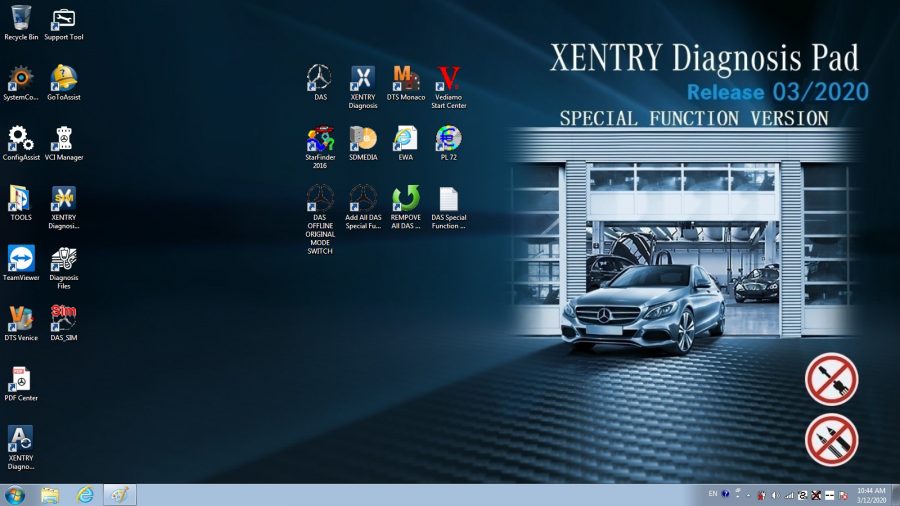
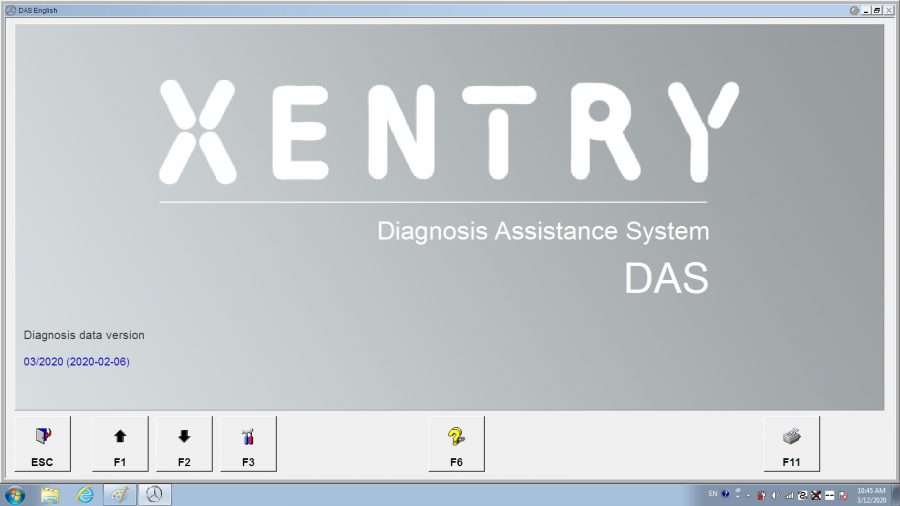
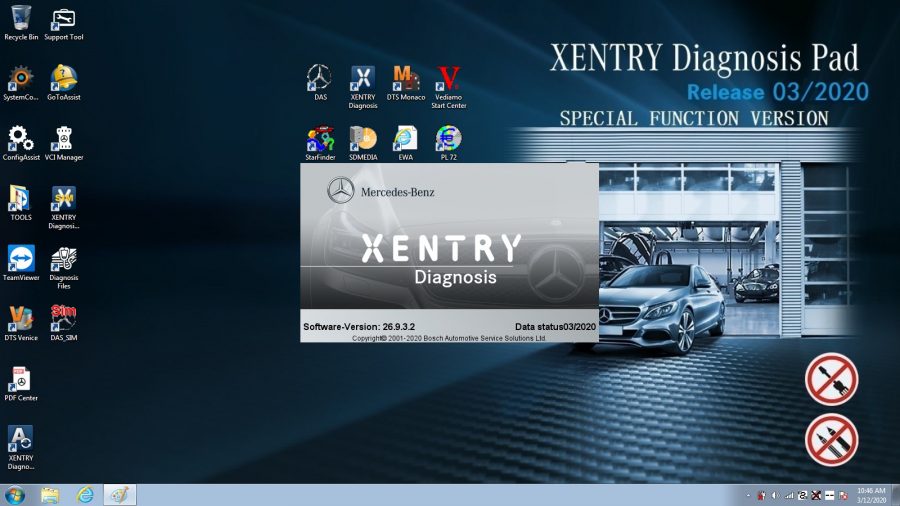
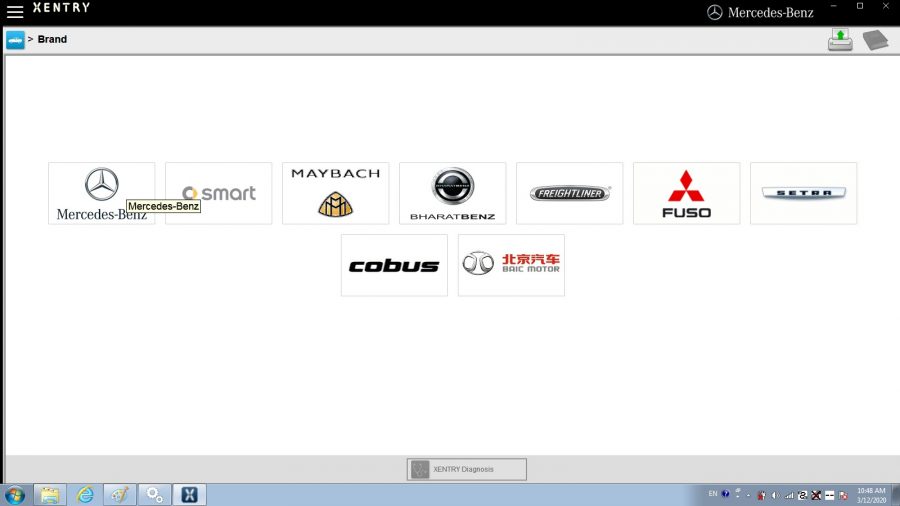
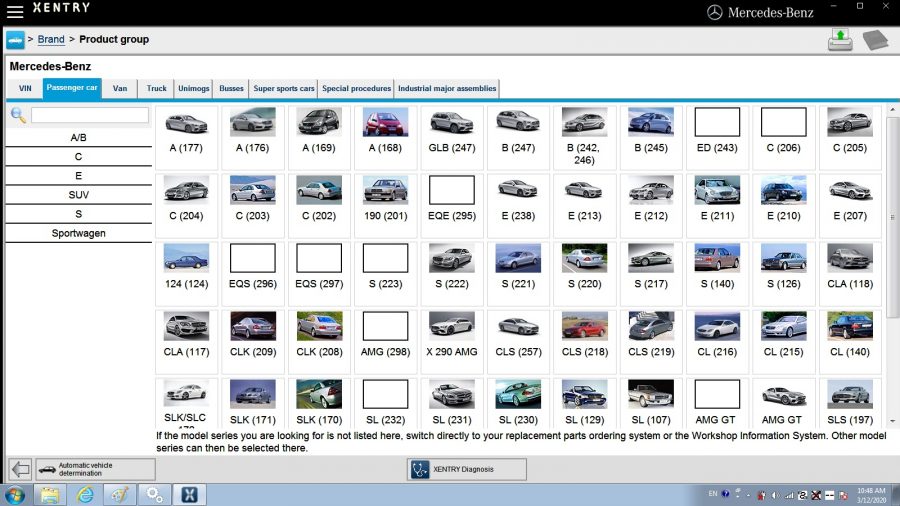
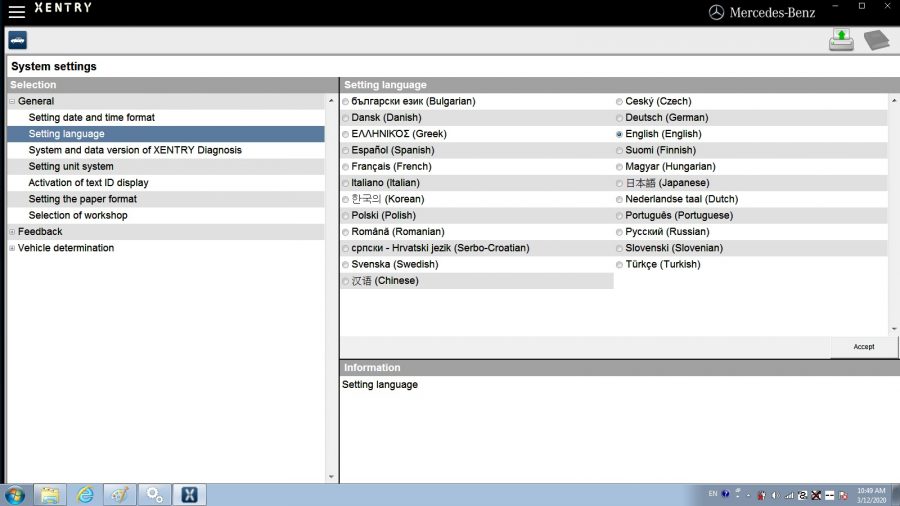
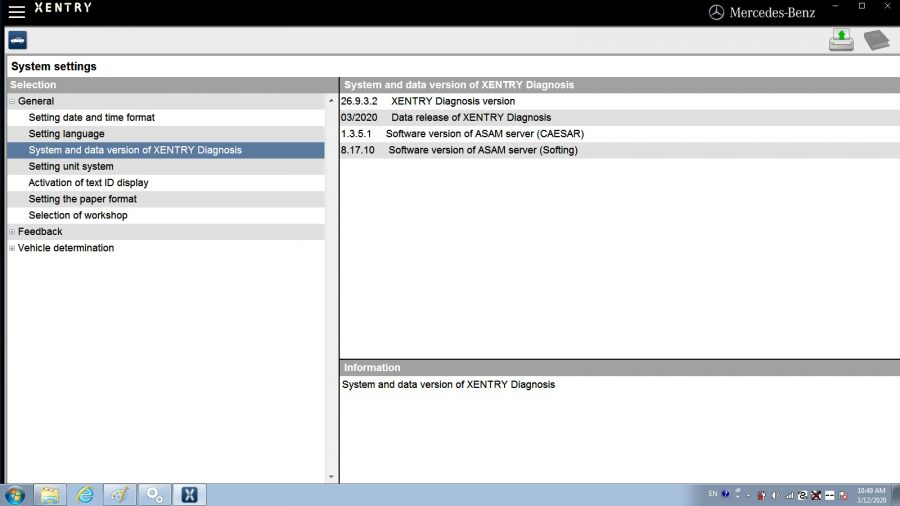
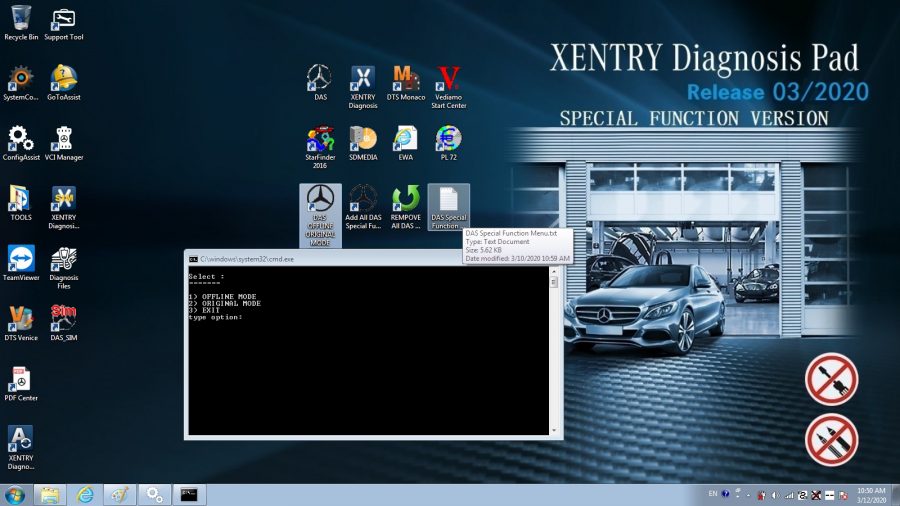
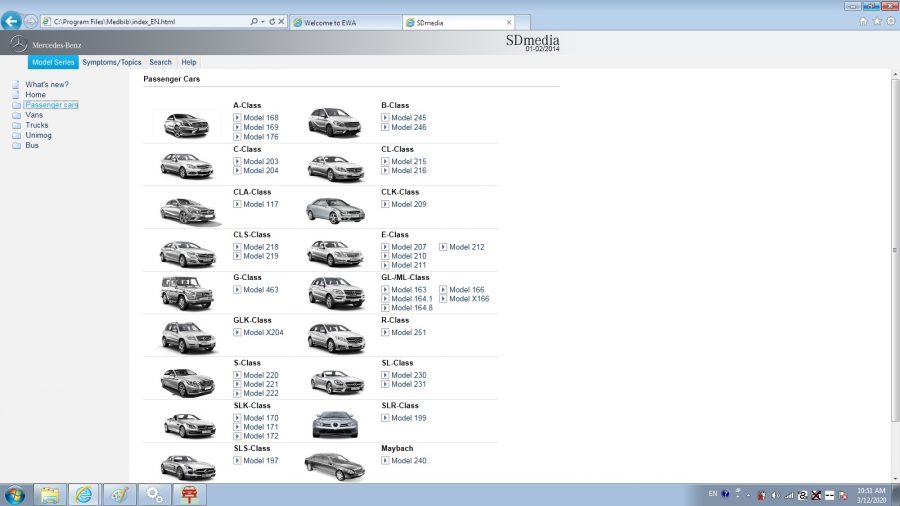
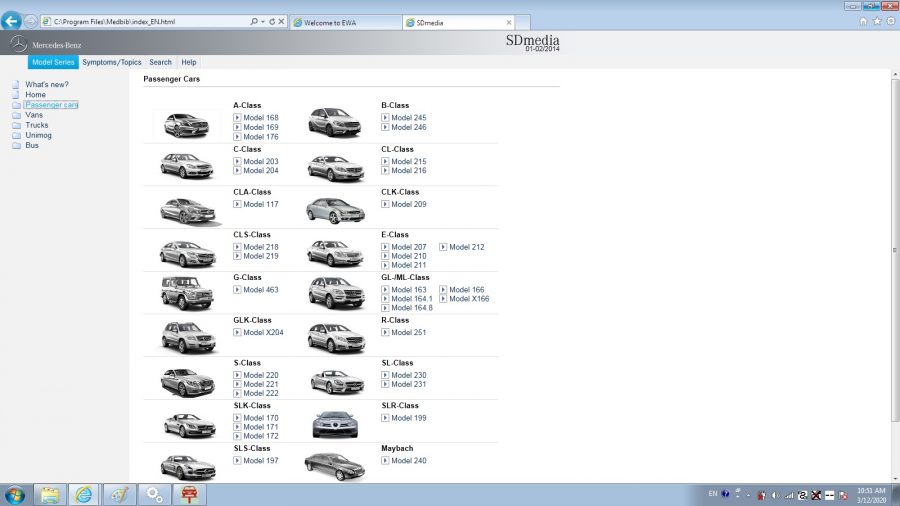
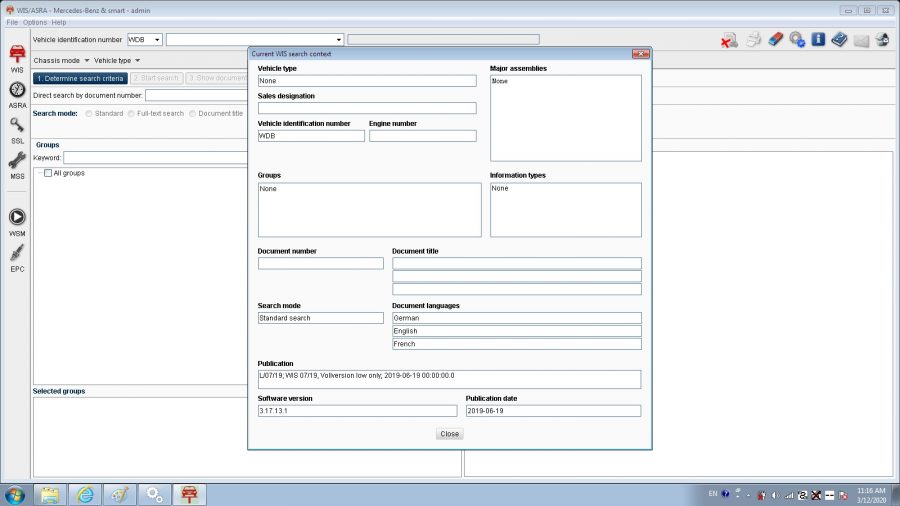
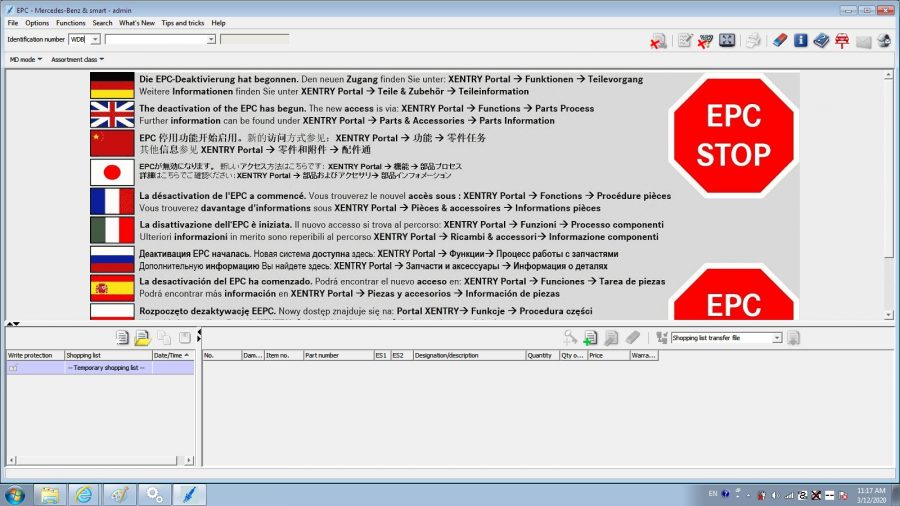
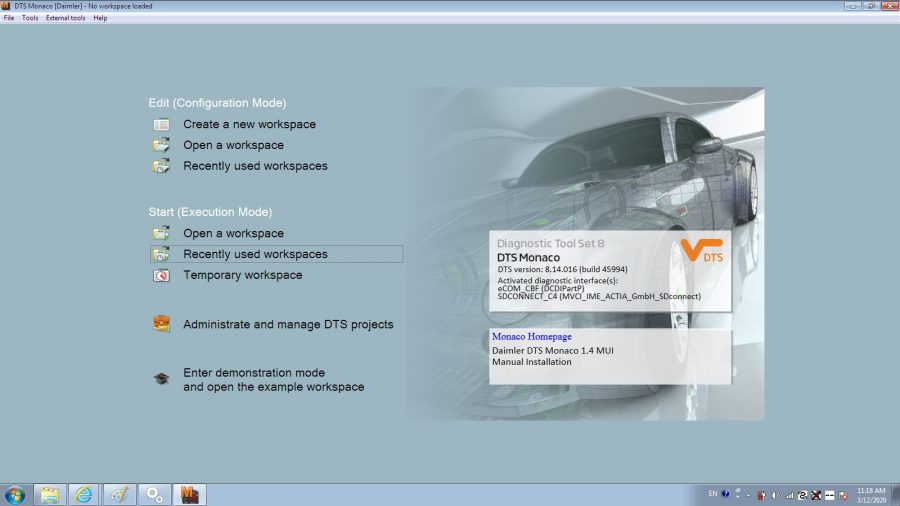
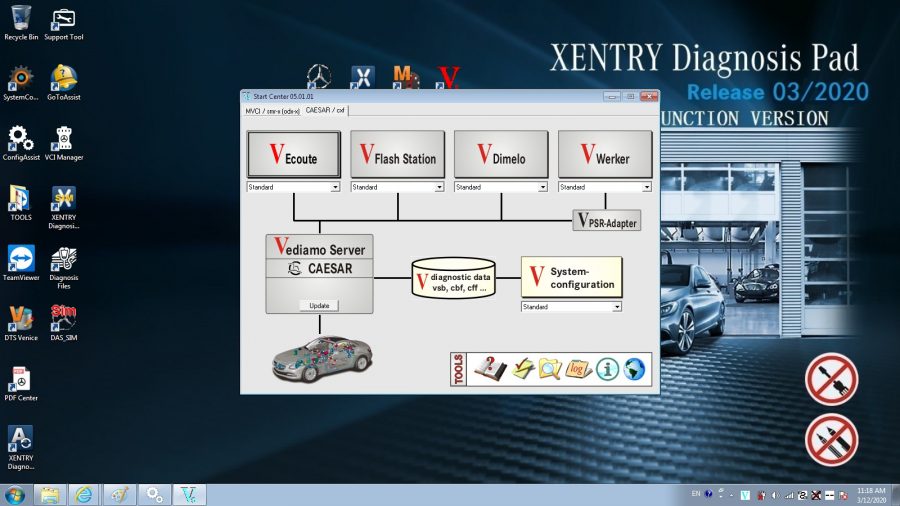
:: برچسبها:
mb sd c4 ,
:: بازدید از این مطلب : 154
|
امتیاز مطلب : 0
|
تعداد امتیازدهندگان : 0
|
مجموع امتیاز : 0

