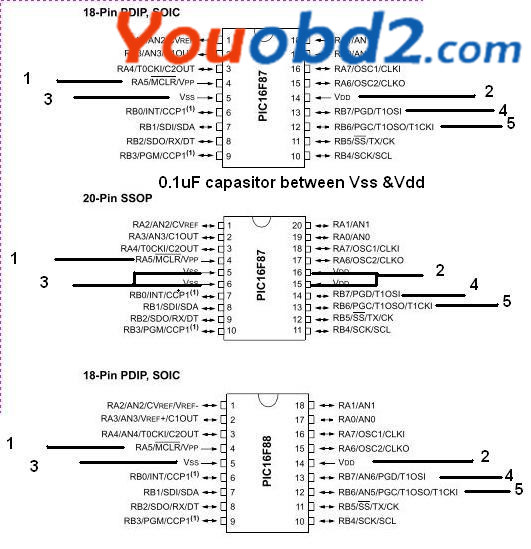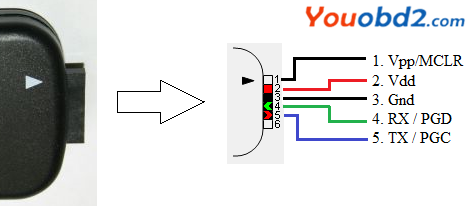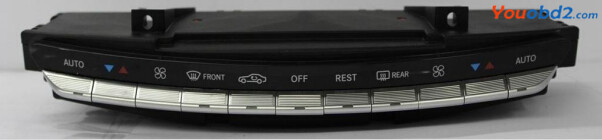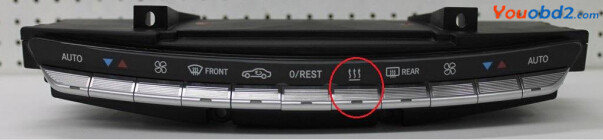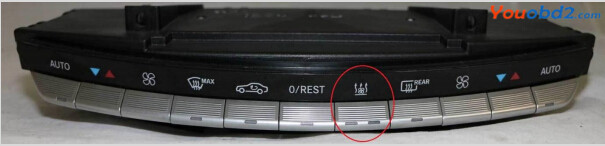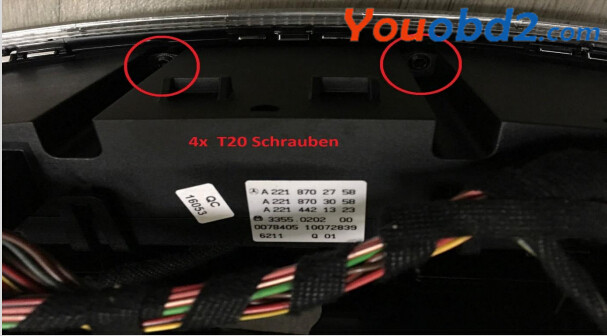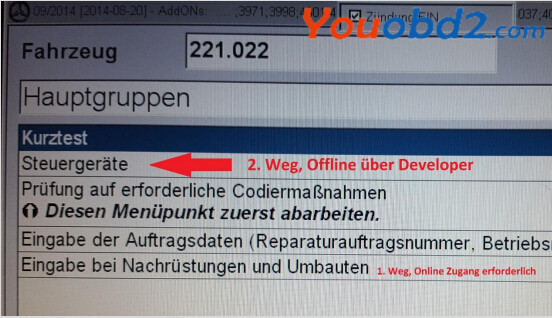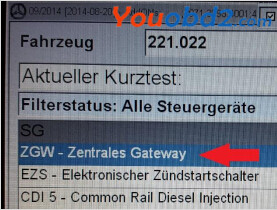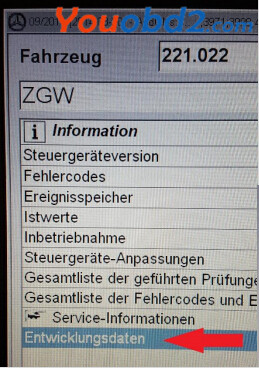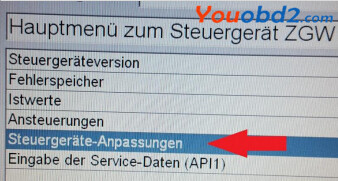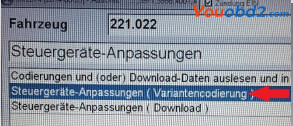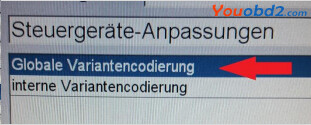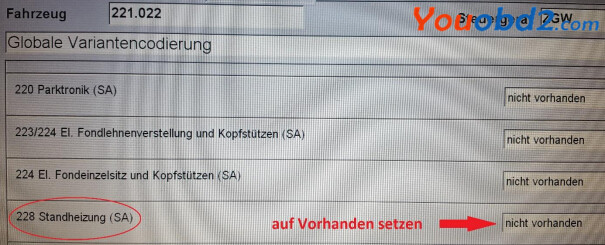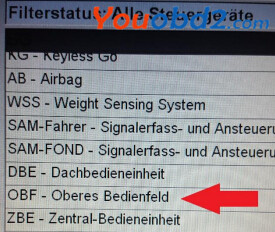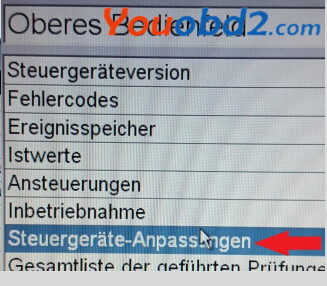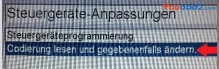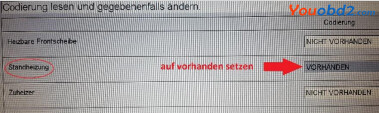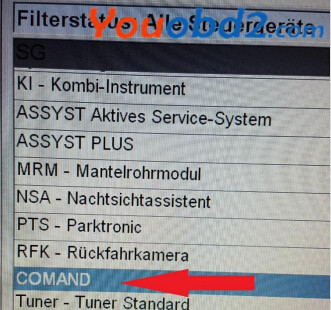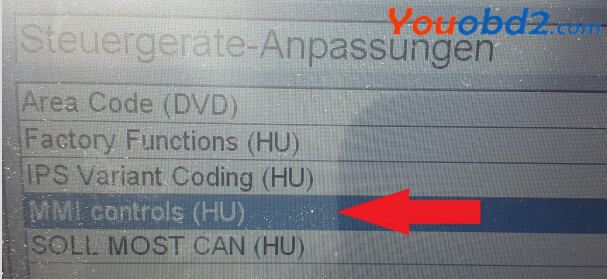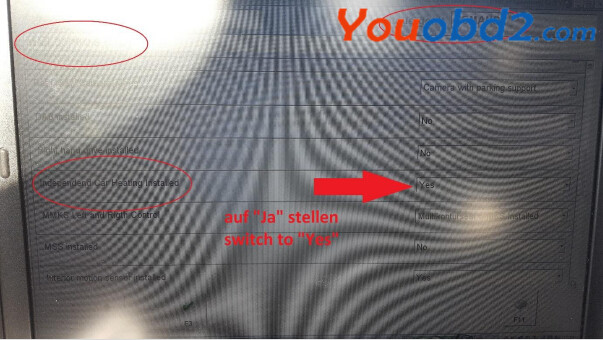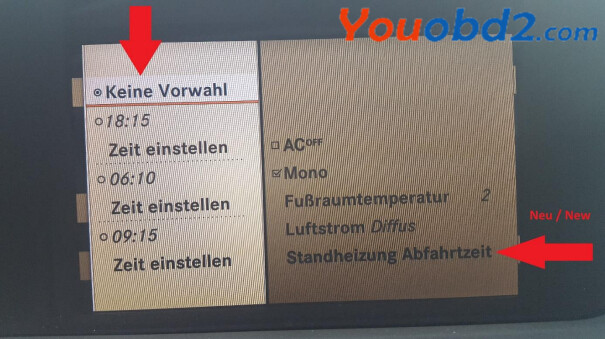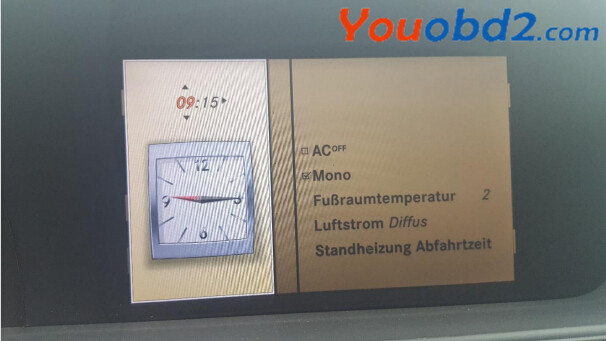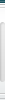In the Mercedes software Xentry / DAS, there are lots of Mercedes-Benz Group models including Mercedes-Benz, Smarts, and MAYBACH,SETRA, COBUS, MITISUBISHUI FUSO. But what models can Benz Diagnostic Tool do and cannot do? Read the vehicle list here to get it.
What models Xentry / DAS can do?
MB SD Connect C4 can works well on Mercedes-Benz passenger cars, trucks, vans, buses, unimog, super sports cars, and Smart also.
Passenger Cars:
A(176), A(169), A(168), B(246), B(245), CLC(117), C(204) C(203), C(202), 190(201), E(212), E(211), E(210), 124(124), S(222), S(221), S(220), S(140), S(126), E(207), CLK(209), CLK(208), CLS(218), CLS(219), CL(216), CL(215), CL(140), SLK(172), SLK(171), SLK(170), SL(231), SL(230), SL(129), SL(107), SLS(197), M(166), M(164), M(163), G(463), G(461), E(212), E(211), E(210), 124(124), S(222), S(221), S(220), S(140), CLK(209), CLK(208), CLS(218), CLS(219), CL(216), CL(215), CL(140), SLK(172), SL(231), SL(230), SL(129), SL(107), SLS(197), M(166), M(164), M(163), G(460), GL(164), GLK(204), R(251)
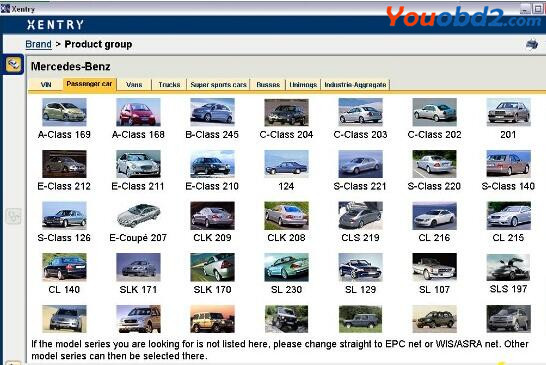
Vans:
MB 100(631), T1, SprinterIII, SprinterII, SprinterI, Sprinter900, Citan, Vito(639), Vito(638), V(638), Viano(639), T2, Vario, Vaneo(414)
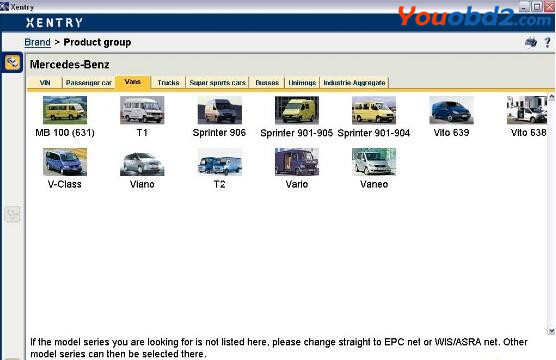
Truck Support List:
Actros963/4, Actros2,3, AtegoIII, AtegoII, AxorII, Eonic, Zetros, Actros, Atego Light, Atego Heavey, HPN M96, Atron, HPN M2000, SKL, FSK, Further model series
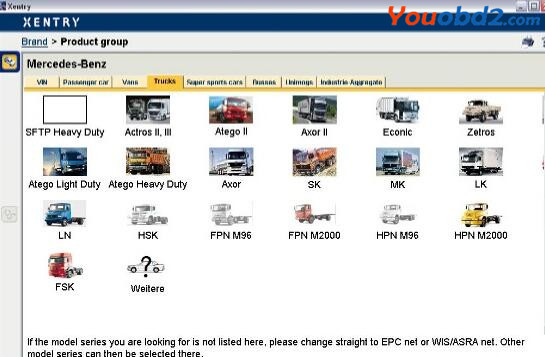
Unimog models:
U20, UGN, UHN
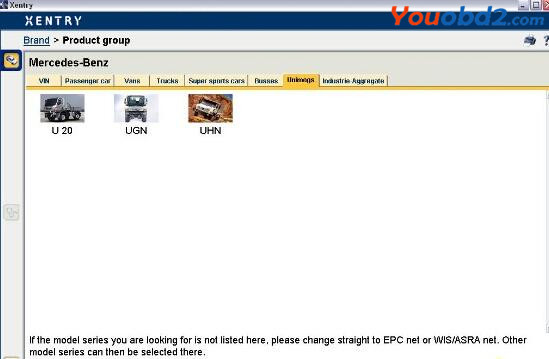
Bus models:
TRAVEGO, INTOURO, INTEGRO, CITARO, CAPACITY, CITO, TOURISMO, O350/ O403, CONECTO, O404, O405- O408, Minibus, OC500, TOURO, TOURINO, MBC, MULITEGO, O500, O500/ OH, OH, OH368, OF, OF384, LO, O400, FURTHER MODEL SERIES
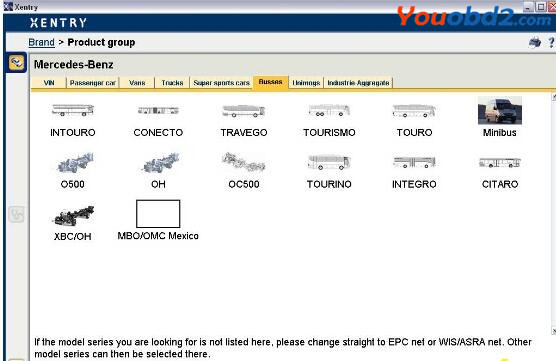
Super Sports Cars:
SLR(199)
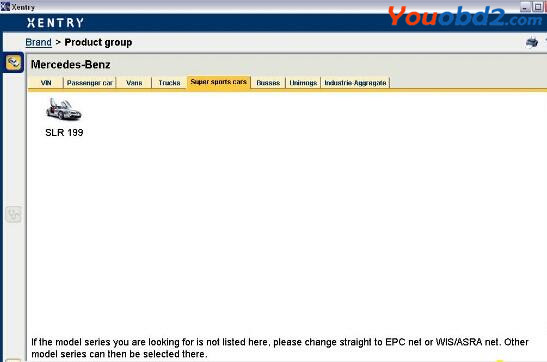
Smart models:
Fortwo 450, Fortwo 451, Fortwo 452, Fortwo 454
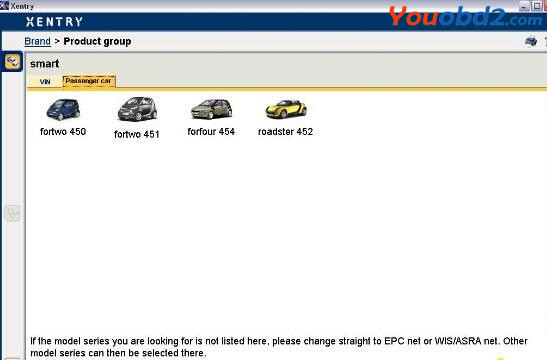
What models Xentry / DAS cannot do?
You will also see some MAYBACH,SETRA, COBUS, MITISUBISHUI FUSO models (belonging to Mercedes-Benz Group) in XENTRY/ DAS, but SD connect c4 or STAR C3 cannot support it.
Disabled MAYBACH,SETRA, COBUS, MITISUBISHUI FUSO models:
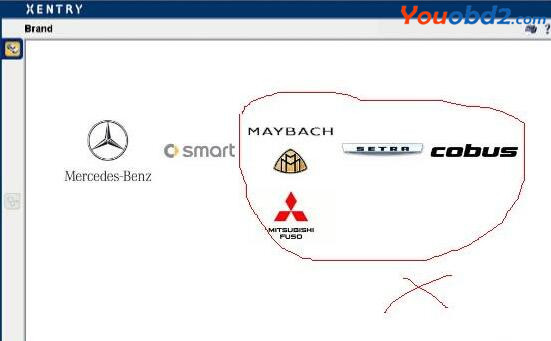
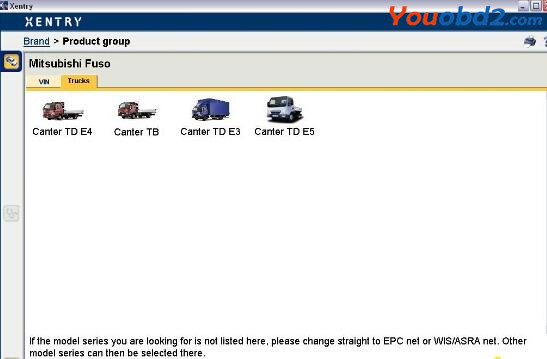
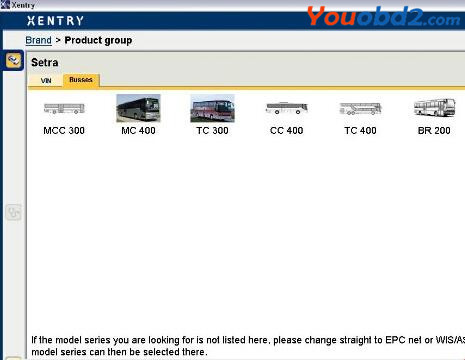
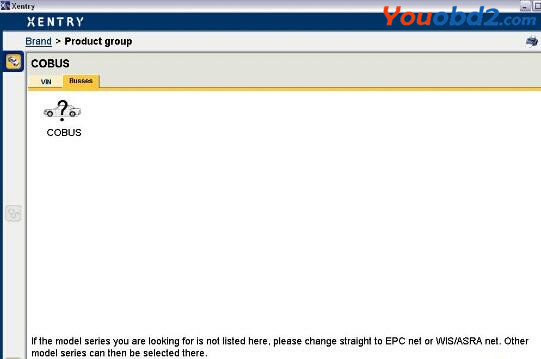
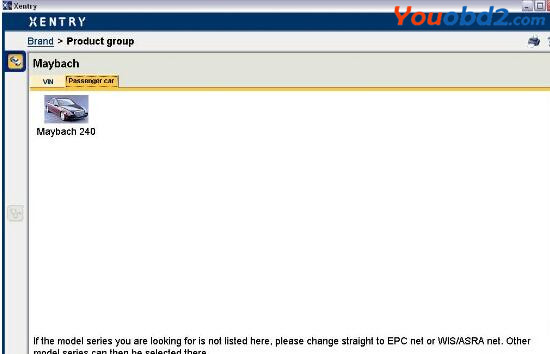
What models waiting for tests?
The models should be done with MB SD C4 from www.youobd2.com theoretically. But they have not been tested yet by users in fact.
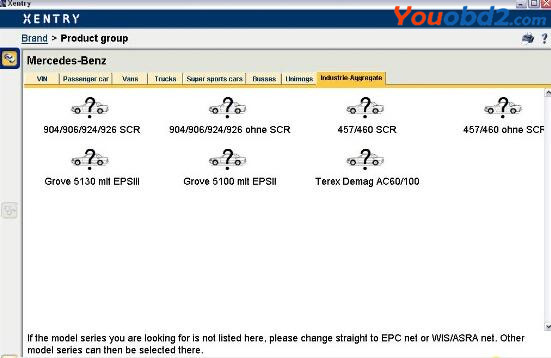
http://obd2codes.net/2017/08/02/das-xentry-what-benz-models-can-cannot-do/