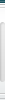This is a dump read out from PIC16LF88 chip of my own SD Connect C4 device (4-5 years old). It’s 100% working.
I know it exactly because I’ve succesfully unlocked 3 units for last 2 days using it. Each one works fine.
You don’t need to buy a new one PIC16FL88. You just have to program chip from your own device.
After that when you run your SDconnect you will probably see that serial number, OS version of your device are changed into zeroes “0000”.
Don’t worry. Just change your C4 to factory state using buttons near by LCD (no need to explain “How to…” because it’s quite clear). After rebooting you’ll see actual SN, OS version and so on.
Also you can change serial number of your device. 24c02 contains it. After changing number just run “factory settings” function…other way it will not change. After reboot you’ll probably see (on lcd of your device) your SN looks like “the number you’ve programmed into chip +1″… I mean 10001 inspite of 10000 for example and so on, but in SDNC tool kit you’ll see the real SN (10000), and after succesfull reconfiguring your device you’ll see the right number on LCD of your MB SD C4.
I was using cheap ssop28 (0.65mm step) adapter and Pickit3 programmer to read/write PIC16lf88. This scheme made for Pickit3 OEM socket(ICSP).
Also I’ve got dumps of both flashes 29f016 and PIC18lf8680 if somebody need it.
Archive is protected.
pic16f88 ok.rar
pic18f8680.rar
serial 24c02.rar
Password : Badik82+375296411611
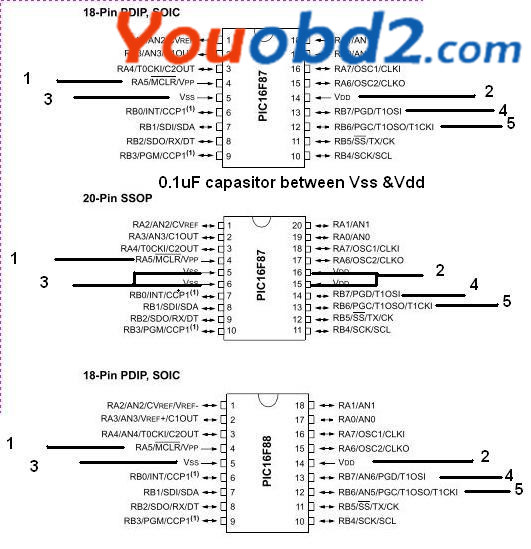
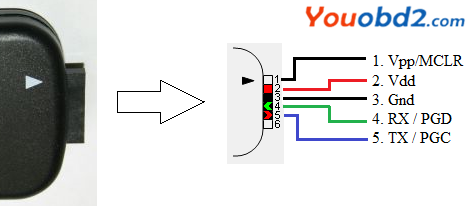
http://obd2codes.net/2017/07/28/sd-connect-unlock-dump-100-works-customer-solution/