How to fix MB SD C4/C5 XENTRY Configassist “Unable to access service” problem
Problem:
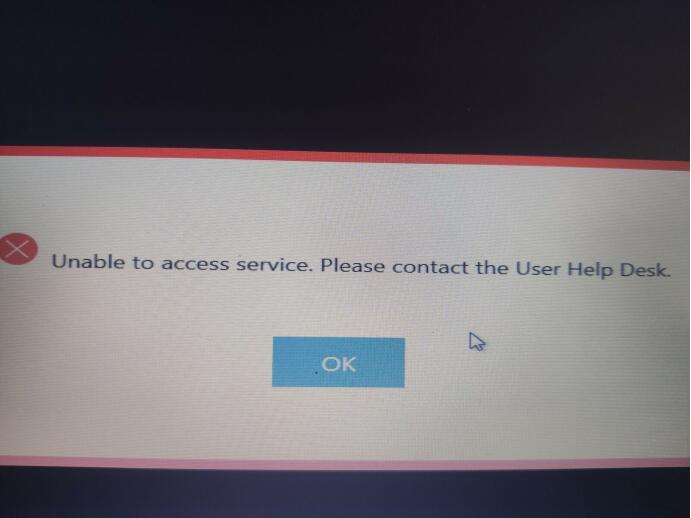
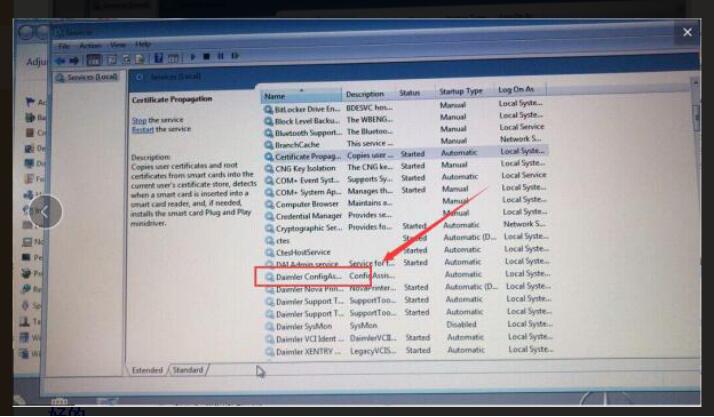
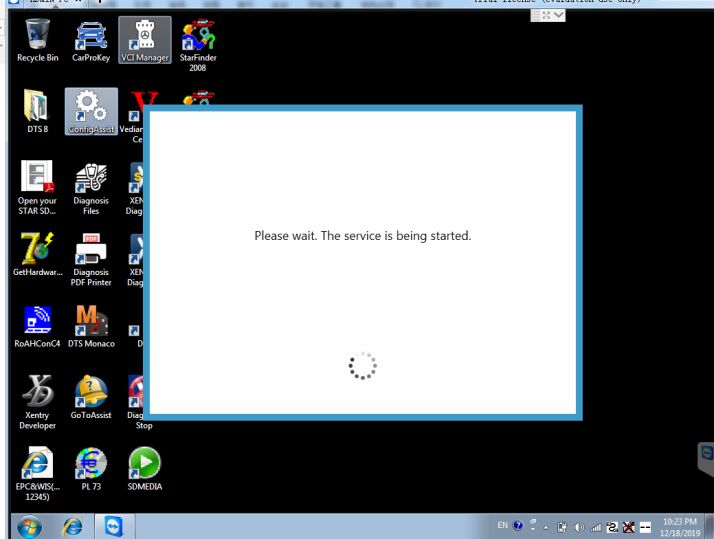
Solution:
1.Press “WIN+R” keyboard at the same time
2.Enter “Services.msc”
3.Right click the “Daimler ConfigAssist” to start the service
:: بازدید از این مطلب : 191
|
امتیاز مطلب : 0
|
تعداد امتیازدهندگان : 0
|
مجموع امتیاز : 0

